Download Reflex PE Shaders for MCPE to get a realistic shader! This realistic shaderpack was specifically made for the low end devices like mobiles, PC and more. It works perfectly on these devices (I’ve tried myself) so you can enjoy it without any issues.
You may ask, what’s that unique about the Reflex PE Shaders for MCPE 26.0. This is one of the shader that supports realistic shadows and a sky. But there’s more of it like waving leaves, waving water and more.
Features:
- Great shader!
Supported Platforms:
- Android
- iOS
- Windows 10 & 11
- Consoles (XBOX & PlayStation)
Screenshots:

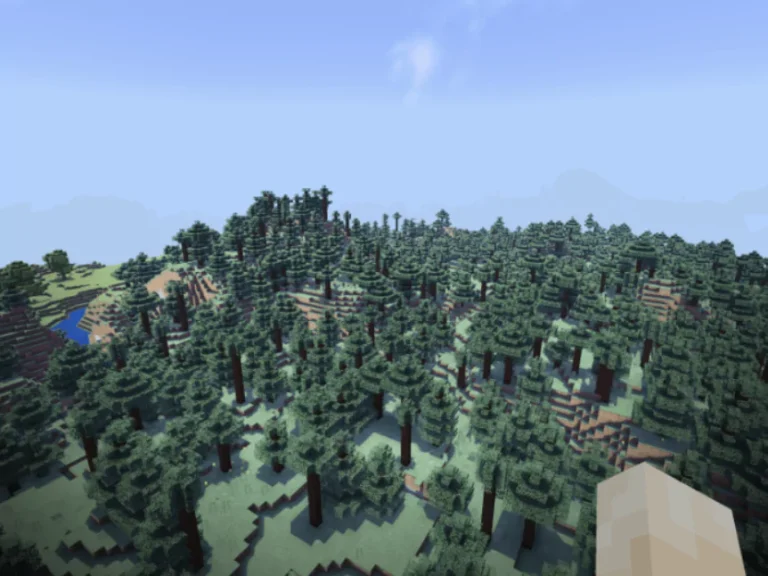
How To Install Reflex PE Shaders for MCPE 26.0
- Download the Shaders from the links down below.
- Find the .mcpack file.
- Click on it (It will start importing into MCPE).
- Go to Settings -> Global Resources -> My Packs.
- In here you can see Reflex PE, click on it and hit activate.
- Make sure it is in the “Active” Tab.
- Go to the menu hit play and enjoy!




