Download Item Info+ Texture Pack for MCPE 1.21.93 to get stats on item names and more! I’ll tell you everything in this article about this pack. An essential quality-of-life kit! Use clear, concise icons to display more statistics next to item names! View the HP, mob enmity, banner and fireworks pattern icons, tool enchantment targets, food saturation and hunger points, armor points, potion data, and more! If you are in the survival mode, then you should definitely consider using Item Info+ Texture Pack for MCPE 1.21.93.
When you install the pack, you will see that there are 4 different subpacks. The first one is for hunger and saturation points only. This will only show you the hunger and saturation points on food items and warning icons. The next is the monochrome icons and another one is Minecraft Earth Style Icons. The last one is Vanilla Style Icons, let me tell you what this is about. The last setting will show you hunger, saturation and armor points, max item durability and more. So yeah, the Item Info+ Texture Pack for MCPE 1.21.93 can come really handy for you. Just try it out and you will see!
Features:
- Stats on item names
- 4 different settings
Supported Platforms:
- Android
- iOS
- Windows 10 & 11
- Consoles (XBOX & PlayStation)
Creator: HonKit26113
Screenshots:
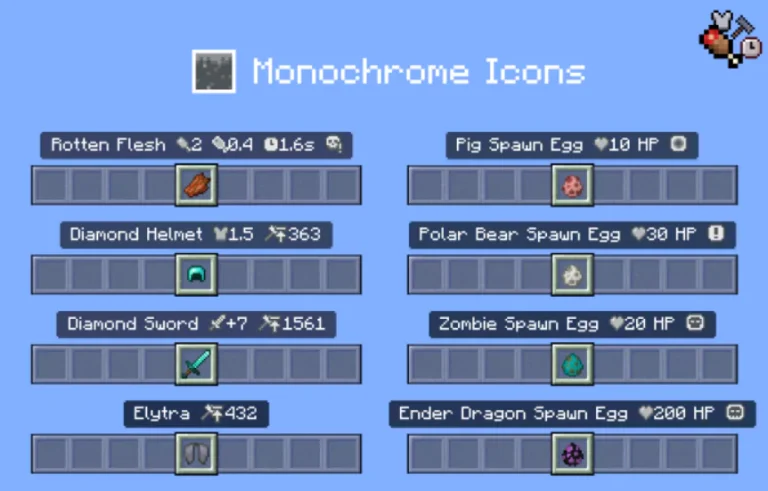
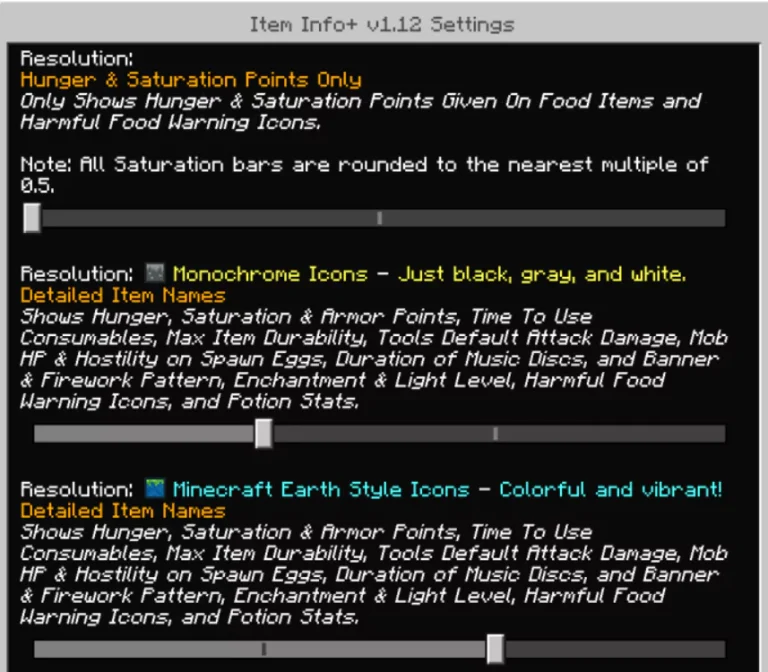


How To Install Item Info+ Texture Pack for MCPE 1.21.93
- Download the Texture Pack from the links down below.
- Find the .mcpack file.
- Click on it (It will start importing into MCPE).
- Go to Settings -> Global Resources -> My Packs.
- In here you can see Item Info+, click on it and hit activate.
- Make sure it is in the “Active” Tab.
- Go to the menu hit play and enjoy!





