Download Durability Viewer Texture Pack for MCPE to get all information about your armor and tools in Minecraft. If you are really frustrated that you don’t get too much information about the tools and armor in Minecraft, this is the right texture pack. There’s no need to worry about a similar pack because this is pretty amazing guys! The Durability Viewer Texture Pack for MCPE 1.21.92 is exactly what you need. This Minecraft Resource Pack adds everything like a durability counter next to hotbar and armor grid.
Features:
- Information about Armor
- Tools
Supported Platforms:
- Android
- iOS
- Windows 10 & 11
- Consoles (XBOX & PlayStation)
Screenshots:

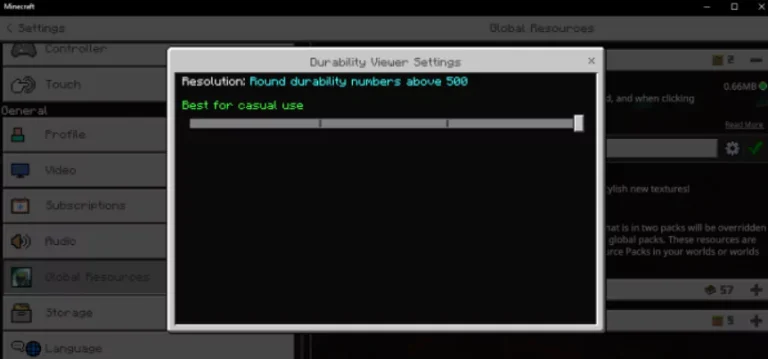

How To Install Durability Viewer Texture Pack for MCPE 1.21.92
- Download the Texture Pack from the links down below.
- Find the .mcpack file.
- Click on it (It will start importing into MCPE).
- Go to Settings -> Global Resources -> My Packs.
- In here you can see Durability Viewer, click on it and hit activate.
- Make sure it is in the “Active” Tab.
- Go to the menu hit play and enjoy!





