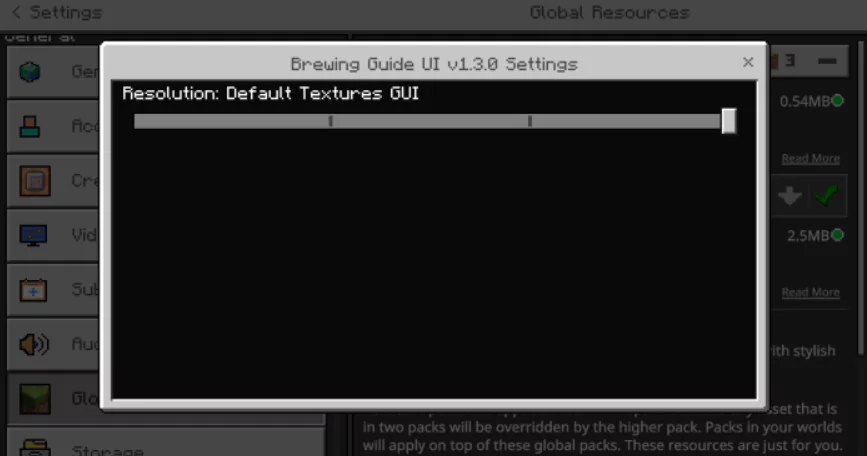Download Brewing Guide UI Texture Pack for MCPE to get complete information about the brewing! This is a great Texture Pack that shows the potion recipes in hierarchy. There is a complete potion based on the Wiki article. You can find it on the left side of the main stand panel. The Brewing Guide UI Texture Pack for MCPE 1.21.93 is mainly for the people that play the survival mode and it is absolutely amazing. This will make your life easier, trust me. When you press the button on potion it shows the information.
You can use it in the Classic UI and Pocket UI. And the best part is that it is compatible with other resource packs. Make sure you try out other Texture Packs with the Brewing Guide UI Texture Pack for MCPE 1.21.93. You can use almost all of those you find. So if you are playing the survival mode, you will definitely need this for the brewing. Especially if you want to kill the Ender Dragon and finish the game. I promise you that it will make your life much more easier and funnier as well. Check out how to download it below.
Features:
- Information about brewing
- Find anything about the brewing
Supported Platforms:
- Android
- iOS
- Windows 10 & 11
- Consoles (XBOX & PlayStation)
Creator: CrisXolt
How To Install Brewing Guide UI Texture Pack for MCPE 1.21.93
- Download the Texture Pack from the links down below.
- Find the .mcpack file.
- Click on it (It will start importing into MCPE).
- Go to Settings -> Global Resources -> My Packs.
- In here you can see Brewing Guide UI, click on it and hit activate.
- Make sure it is in the “Active” Tab.
- Go to the menu hit play and enjoy!