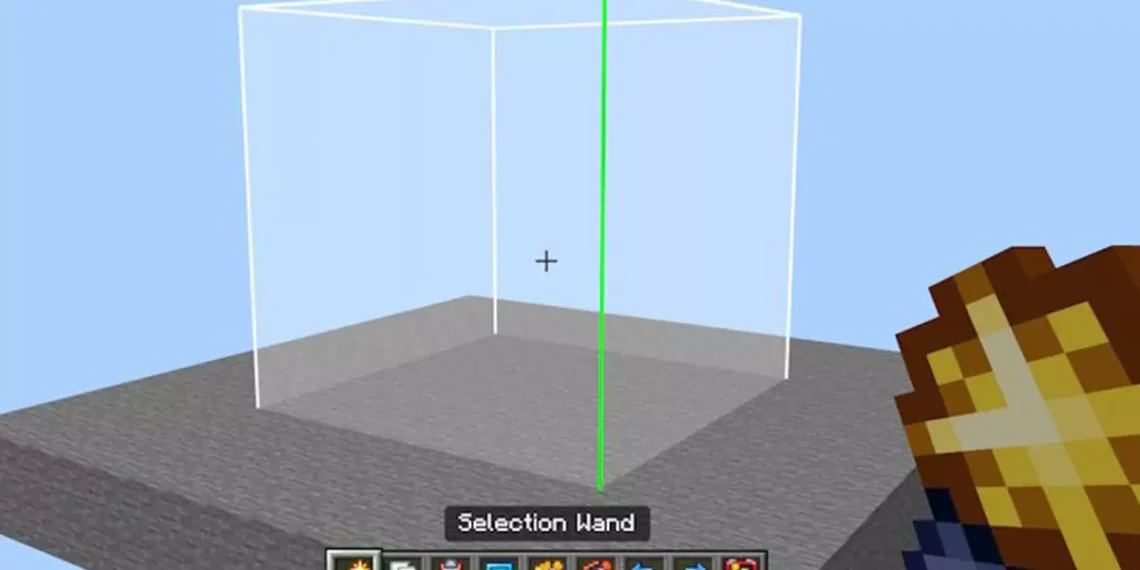Download World Builder 1.6.1 Add-on for MCPE 1.26.1 to build anything you want! Use World Builder, the best building tool available, to unleash your imagination! You may easily change entire landscapes and structures with the use of custom brushes, quick undo/redo actions, easy copy-pasting, and intuitive selection. It’s easier and faster than ever to create your own world! I absolutely love this addon and use it a lot.
You don’t have to be an experienced builder to have a top buildings now! With the tools that comes in this addon, you will be able to do everything. World Builder 1.6.1 is simply something you don’t want to miss and you need it in your game! It’s also super easy to download and install this add-on, simply follow the steps below.
Features:
- Easy to install
- Became the best builder of Minecraft
Supported Platforms:
- Android
- iOS
- Windows 10 & 11
- Consoles (XBOX & PlayStation)
How To Install World Builder 1.6.1 Addon for Minecraft PE 1.26.1
- Download the Addon from the links down below (Make sure to download both BP and RP!).
- Find the .mcpack files.
- Click on it (It will start importing into MCPE).
- Create or Edit an existing world.
- Turn on the experimental settings (see the first screenshot).
- Go to Behaviour Pack and Resource Packs and select World Builder 1.6.1 Addon.
- Hit play and enjoy this amazing mod!