Download RealSource RTX Texture Pack for MCPE to get amazing RTX Pack. This is an RTX-compatible texture pack. Savor the classic appearance with high-definition original textures. The most lifelike experience for Bedrock is produced by RTX lighting, shadows, and three-dimensional surfaces. So if you are looking for some amazing realistic texture pack or shader for MCPE, this one is for you. The RealSource RTX Texture Pack for MCPE 1.21.132 aims to provide the most realistic experience in the game.
Just take a look on the screenshots and you will see how amazing it looks like. And yes, unfortunately, if you have a low end device, it may not work correctly for you. There may be some fps drops. You might get Optifine for MCPE to run it along with this pack and it should work better. And who knows, maybe it will help you to run the RealSource RTX Texture Pack for MCPE 1.21.132. Make sure you check out the screenshots and try this pack out, you will love it.
Features:
- Realistic Texture Pack
- Super easy to install
Supported Platforms:
- Android
- iOS
- Windows 10 & 11
- Consoles (XBOX & PlayStation)
Creator: RealSource RTX pack
Screenshots:
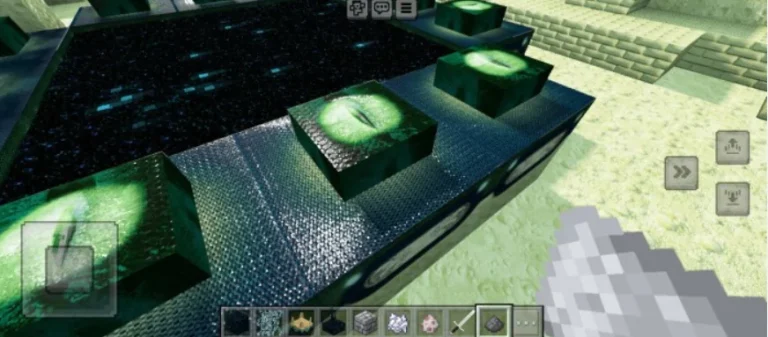




How To Install RealSource RTX Texture Pack for MCPE 1.21.132
- Download the Texture Pack from the links down below.
- Find the .mcpack file.
- Click on it (It will start importing into MCPE).
- Go to Settings -> Global Resources -> My Packs.
- In here you can see RealSource RTX, click on it and hit activate.
- Make sure it is in the “Active” Tab.
- Go to the menu hit play and enjoy!




