Download Natural Mystic Shaders for MCPE to get realistic shader! With the goal of being as realistic as possible, this shader set is designed for Minecraft Bedrock. It will alter a lot of the game’s features, such as the shadows, moonlight, sunshine, and torch light.
The Natural Mystic Shaders for MCPE 26.0 is simply something you want to have in the game. With that, you will see the whole overworld with different eyes. You need to try it yourself to believe me. However, take a look on the screenshots below and after that, I’m sure you will definitely download it. This is one of the best shaders to be honest, just try it out.
Features:
- Realistic Shader
Supported Platforms:
- Android
- iOS
- Windows 10 & 11
- Consoles (XBOX & PlayStation)
Creator: PHO
Screenshots:
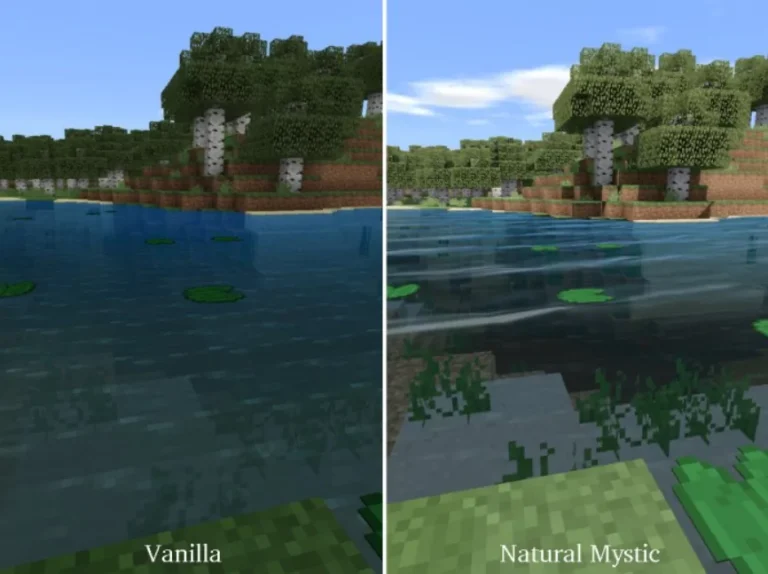
How To Install Natural Mystic Shaders for MCPE 26.0
- Download the Shader from the links down below.
- Find the .mcpack file.
- Click on it (It will start importing into MCPE).
- Go to Settings -> Global Resources -> My Packs.
- In here you can see Natural Mystic, click on it and hit activate.
- Make sure it is in the “Active” Tab.
- Go to the menu hit play and enjoy!




