Download Hyra Shader for MCPE to spoil your eye while playing this game! When you see the beautiful coloring and lighting, you will never believe that you haven’t found it sooner. You can find three different version of this shader like Ultra, Medium and Lite. Choose the one that suits your needs the best, this is definitely up to you. The Hyra Shader for Minecraft PE 1.21 has become one of the best shader out there and you will definitely love it! Don’t be scared with trying this shader out. It is not that hard guys to install it, you can find in-depth tutorial down below.
Features:
- Realisitc Sky
- New sky & water render
- Beautiful Night Sky
- Waving leaves & water
Supported Platforms:
- Android
- iOS
- Windows 10 & 11
- Consoles (XBOX & PlayStation)
Creator: Hyrazero
Screenshots:


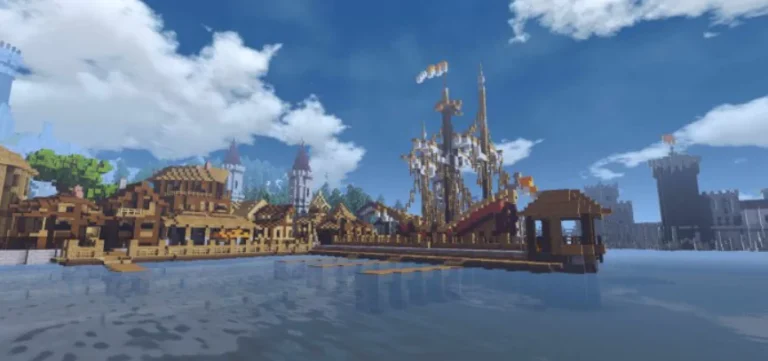
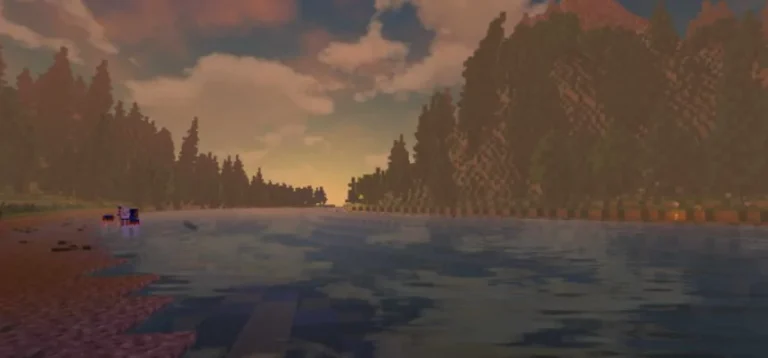
How To Install Hyra Shader for MCPE 1.21.132
- Download the Shader from the links down below.
- Find the .mcpack file.
- Click on it (It will start importing into MCPE).
- Go to Settings -> Global Resources -> My Packs.
- In here you can see Hyra Shader, click on it and hit activate.
- Make sure it is in the “Active” Tab.
- Go to the menu hit play and enjoy!




