Let me show you How To Install Minecraft PE Texture Packs for iOS. Texture Packs are the best things to have in MCPE, make sure to follow my steps and you will have it!
How To Install Minecraft PE Texture Packs for iOS
There are multiple formats of the Resource Packs such as: .MCPack, .MCWorld, .RAR, .ZIP. And it means a lot what the format is, each of them can get installed a different way. Go to my texture pack section of my website. As you can see there are many Resource Pack, download one. I will show you a tutorial on Faithful here.
.MCPack
When you download a Texture Pack and it is .MCPack do this. First of all, go to the “Files” -> “Downloads”. You can find the pack in there. Hold your finger on the file and select “Open with” and choose Minecraft. It will automatically take you to the game and start importing. That’s really everything!
.RAR, .ZIP
This is not that easy but it’s not harder either. Actually it is even more easier to do this on iOS than Android. Let’s get into this!
1. Update the “Files” app in the store. It won’t work if you dont do that!
2. Open Files and go to “Downloads”.
3. Find the Texture Pack.

4. Hold your finger on the file and select “Rename”.
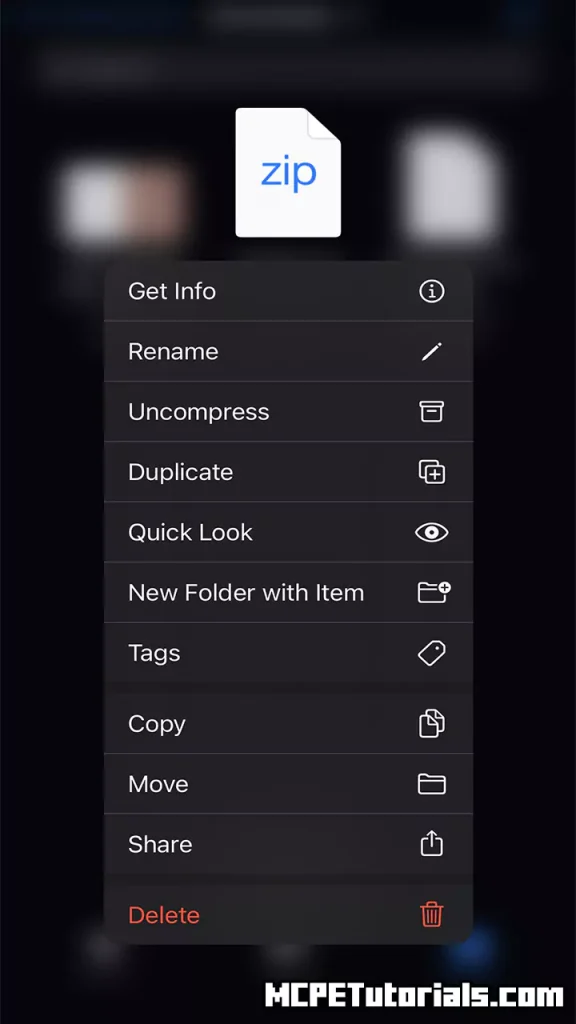
5. You have to rename it like this “texturepackname.mcpack” so I’m using the Faithful Resource Pack -> “Faithful.mcworld”.
6. It will ask you if you want to change file extension, hit “Use .mcpack”.
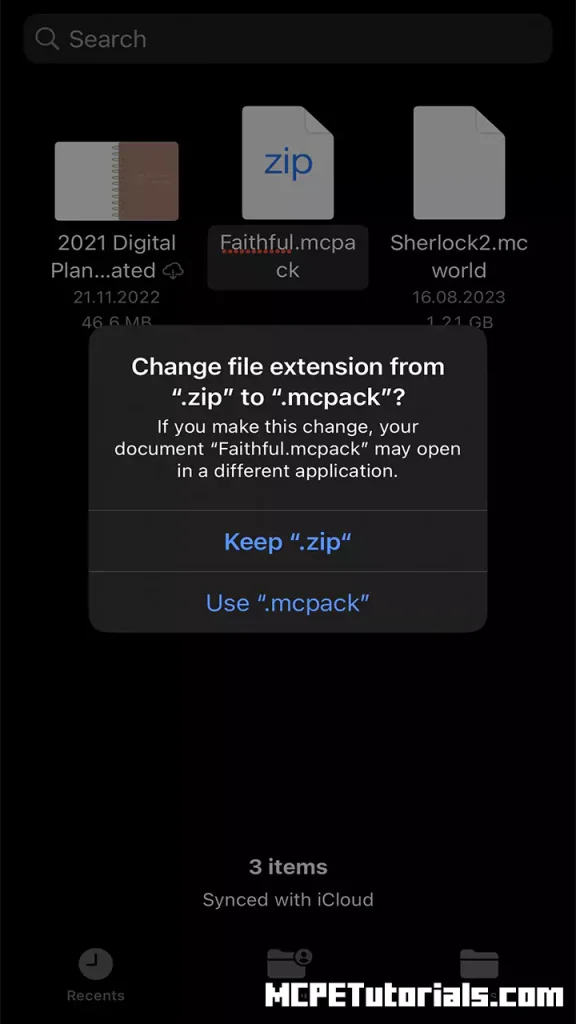
7. Click on .mcpack and it will take you to the Minecraft PE!

8. Go to settings -> global resources and hit activate on the Faithful pack.
9. Enjoy your new Texture Pack!
Conclusion
I believe I have helped you in this article about How To Install Minecraft PE Texture Packs for iOS. It wasn’t that hard right? These are the only ways to get the packs in MCPE. Check out my YouTube channel for video guide.





